Launched in 2005, the New York Public Library (NYPL) Digital Gallery houses more than 700,000 digital images organized into more than seventy curated collections. The impressive gallery includes rare prints, photographs, illuminated manuscripts, historical maps, and vintage posters among other items. Expert curators from the many departments of NYPL nominate images to be included in the gallery.
The major browsing categories include Arts & Literature, Cities & Buildings, Culture & Society, History & Geography, Industry & Technology, Nature & Science and Printing & Graphics. At the item level, each image is individually tagged to allow for browsing by Subjects, Names, and Library Division to enable the easy discovery of similar images. From each image you may also link to the collection guide and to any collections to which the image belongs. The subjects and names tags are clearly an adaptation from traditional cataloging, and the contents of the actual card catalog record is provided for many of the images.
Overall, the NYPL Gallery’s adaptation of subject headings and names to the Web works well, and allows for cross-referencing and easy discovery. However, lengthy subject headings and names listed with last name, comma, first name will always feel awkward on the Web. There are also cases in which the adaptation does not work so well as in the case of the beautiful image of a “sea monster” (see and click image below) which is not tagged with the subject “Sea Monsters” (even though this subject exits in the Gallery). Subject and name tags also become confusing in the case of authors and creators, many of whom have both subject and name tags assigned to them. However, NYPL does provide brief explanations to help users distinguish the difference.
The Digital Gallery has a number of useful features that allow users to customize their experience. First, you can easily create your own collection of favorite images by clicking the “select” icon located above any image you choose to include. Second, you can select the number of images (from 1 to 60) you want to see displayed in search results and choose to see the details displayed with each image or not. To make these changes, go to any page other than the home page and click “change display” at the very top above the red search bar. No registration is required to use these features.
The Image Gallery archives high resolution versions of each image. Copies of the high resolution versions may be purchased for all types of use, including personal, editorial, creative, and commercial. Each image is also available for free download in two low resolution formats which may re-used for non-commercial purposes. However, the NYPL cannot guarantee that the free versions of the images don’t have rights connected to them (copyright and/or privacy rights) and figuring out potential rights and seeking permission for use is up to the user.
The NYPL Gallery’s revenue model (providing free low-resolution versions for non-commercial use while allowing users to purchase high-resolution versions for personal and commercial uses) is popular for digital image libraries. Or it is in theory: I’ve heard many discussions about the potential for this revenue model. But I don’t know if it has actually been implemented a lot, and I don’t know how successful it is when it is implemented.
Hoping to learn if their revenue model has been successful, I used the excellent Ask NYPL service and emailed an inquiry to a NYPL librarian. Within a week, I received an answer which I was told I could share: First, NYPL is very proud of its digital gallery (as they should be!) and the fact that they are able to present their many images to the public for free; And second, the proceeds from licensing fees covers the salaries of staff who digitize the images, but they do not offset the larger costs (even closely!) of digitizing the enormous number of images that the NYPL continues to digitize and make available to the public.
While the overall quality of the NYPL Digital Gallery is excellent, there are a couple of weaknesses. There is no separate field for year or date in the metadata for individual images. I believe this is a problem with the underlying metadata–some items simply have no dates and some have a range of dates–and is something that is likely impossible to correct given the vast size of the gallery. However, this missing element makes it difficult to sort search results or browse by year (a function which would be extremely useful given the size of the collections). Another issue is that a few of the images have a special zoom feature that allow you to look closely at any part of the image, but most do not. It would be useful if the zoom feature could be expanded to more of the images, particularly all of the maps.
The potential for discovery in the NYPL Digital Gallery is endless. Here are a just a few of the many beautiful and interesting things I found while researching this post:
- Wonder book for girls & boys
- Ehon: The Artist and the Book in Japan
- Miss Frank E. Buttolph American Menu Collection, 1851-1930
- Walt Whitman Manuscripts
- The Natural History of British Fishes…
- Russian and Ukrainian posters, 1917-1921
- America a Prophecy by William Blake
- Subject: decoration ornament — animal forms
- Winnie the Pooh Stuffed Animals
- Les modes féminines du XIXe siècle, 1801-1900
- Changing New York: Photographs by Berenice Abbott, 1935-1938
NYPL Digital Gallery Wrap-up: ♦ ♦ ♦ ♦
| Subject | Digitized images from NYPL collections |
| Scope | Mostly historical images from many parts of the world. Metadata and interface are in English only. |
| Media Type | Images, photographs, maps, prints, manuscripts |
| Asset Quantity | ♦ ♦ ♦ Over 700,000 images and growing |
| Asset Quality | ♦ ♦ ♦ ♦ Images are nominated for inclusion by expert curators |
| Asset Presentation Tools | ♦ ♦ The tools are adequate but including the zoom feature on more items (particularly maps) would be helpful. |
| Asset Reusability | ♦ ♦ ♦ Low-resolution Images may be downloaded and used for non-commercial purposes. However, some images may have third party rights and image users are required to determine potential rights issues and contact third parties themselves. |
| Metadata Quality | ♦ ♦ ♦ Metadata is strong but lacks consistent field for year or date. |
| Browsing Options | ♦ ♦ ♦ Browsing options to find related images are excellent. Names and Subjects lists are a bit awkward. |
| Search functionality | ♦ ♦ Regular and advanced search are provided, but the advanced search is challenging to use effectively. |
| Overall Design | ♦ ♦ ♦ Site design is attractive and easy to use, and some elements may be customized by the user. |
| iPhone Navigation | ♦ ♦ ♦ The Web interface works remarkably well on an iPhone. However, it’s helpful to know your way around before using it via iPhone. |





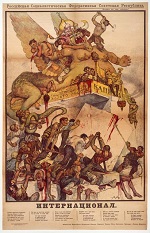



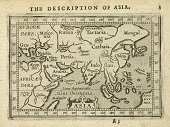
thanks for posting this! i can’t wait to explore their collection. i never even knew they had one!
I had never heard of it until a few weeks ago. I was amazed that I had never heard of it before given how good it is!