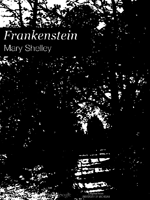Hathi Trust Digital Library was launched in October 2008 by 25 research libraries led by Indiana University and the University of Michigan. While most of the books and periodicals available in the library were digitized by Google as part of their massive digitization undertaking, Hathi Trust plans to include books digitized by the Internet Archive as well as other digitization initiatives.
As of December 2009, Hathi Trust included 5,327,346 volumes of which 764,481 are in the public domain and completely available for online reading. While the majority of books are protected by copyright and therefore are not available for viewing; full-text search, related search options, and the ability to discover which libraries near you own the volume are provided for each book.
Hathi is the Hindi word for elephant, and as befits an elephant’s capacity for great memory Hathi Trust’s primary function is long term preservation for the libraries’ digital materials. Access is a secondary function of the project, and yet the access provided is quite good!
Most of the books currently contained in Hathi Trust are also available through Google Books–so why use Hathi Trust when you could simply use Google? There are a few significant differences between Google Books and Hathi Trust. First, Hathi Trust only contains books selected by research libraries: if you are doing academic research your experience won’t be cluttered by every other type of book. Second, Hathi Trust provides an ad-free library exeperience. Third, Hathi Trust puts their library-quality metadata to use providing useful paths by which to narrow or broaden a search: Google does not. However, there are some advantages to using Google Books rather than Hathi Trust. First, Google provides snippets of text surrounding keywords with its search inside the book results for all books (Hathi Trust only includes this feature for public domain books). Second, Google sometimes has deals with publishers which allow them to provide access to pages or entire chapters of in-copyright books. And third, Google provides the ability to download the public domain books while Hathi Trust does not. A good research strategy might be to use Hathi Trust to locate books and then check each book in Google Books to see if additional viewing is allowed (for in-copyright books) or to download (for public domain books).
While Hathi Trust does not offer web browsing options (except for its user-created collections), it does put its thorough metadata to excellent use by allowing users to narrow or broaden their search results. The narrowing option is available on the right-hand side of the page next to results when using the Catalog Search (search by title, author, subject, or publisher). The broadening option is available on the Catalog Record page for each volume where hyperlinks for the author(s) and subjects lead to corresponding search results. In addition, a list of similar items is provided on the right side of the Catalog Record.
To get the best results for the narrowing option, it is important to experiment with using quotes around your search query as this may significantly change their relevance. Following the rules of a brick and mortar library, the best results are achieved for an author search by entering last name, comma, first name and then putting it in quotes. If you make the mistake of entering first name, last name and putting it in quotes, you may get zero results.
Hathi Trust also provides useful ways to sort search results. To see public domain titles only, check the “full view only” box next to the search box. Once you get to the results page, you can sort them by relevance, date (newest first or oldest first), or author.
Hathi Trust Wrap-up: ♦ ♦ ♦
| Subject | University Research Library Collections |
| Scope | 1586 AD – Present |
| Media Type | Books & Periodicals |
| Asset Quantity | ♦ ♦ ♦ Over 5 million volumes total (includes 758,947 volumes with full public access) & growing |
| Asset Quality | ♦ ♦ ♦ Selected publications from select institutions |
| Asset Presentation Tools | ♦ ♦ Book viewer is efficient but lacks special features |
| Asset Reusability | ♦ Full copies of public domain works are available to read online / may download one page at a time only |
| Metadata Quality | ♦ ♦ ♦ ♦ Consistent, library-quality |
| Browsing Options | ♦ ♦ ♦ Useful options to narrow or broaden Catalog Searches are provided |
| Search functionality | ♦ ♦ ♦ ♦ 3 types of search available: 1) by author, subject, title, publisher, year 2) Full text search across all volumes 3) search inside a single volume |
| Overall Design | ♦ ♦ Design may be confusing to navigate |
| iPhone Navigation | ♦ ♦ With patience & perseverance may locate and read books. Needs an app. |